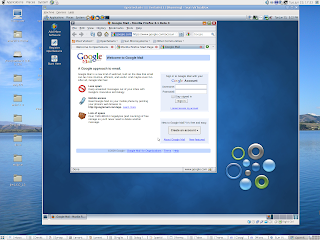
Hi All,
Who knows as to how long - we will be able to get OpenSolaris for download....? That too with Oracle having Sun under its kitty now :( Just to be safe myself and also for helping a friend of mine - I downloaded the latest 2009.06 version of OpenSolaris and thought of installing it too.
Here is the procedure:
Pre-requisites:
1. OpenSolaris 2009.06 Live CD
2. An old harddisk with around 10 to 12 GB of free space or Sun's VirtualBox for installation
3. 1 GB of RAM or 2 GB or more for Virtual Installation
Steps:
1. Go to the OSol Download page Get OpenSolaris
2. Download the x86 or x64 Live CD depending upon your architecture
3. Burn the ISO file to a CD if you want to install onto your HDD
4. But if you want to try it on a VirtualBox setup, you need to install Vbox and mount the iso.
5. Luckily - if your downloaded iso is working fine and also your CD or your Vbox setup, then you will get the GRUB and click the first option that says OpenSolaris 2009.06
6. After you get the GUI, the installation is pretty much simple.
On the Desktop you will find the OpenSolaris Installer. Run it.
The installer had the following options:
1. Welcome screen
2. Disk - If you have full free space - allot the full space to it. Or create a partition.
For step 2 please refer to the Linux Partition Setup post - that I have already posted today.
{2a. If you have a Virtual setup - and that too with a huge HDD[I installed OpenSolaris onto my Portable 320 GB HDD - with a full 16 GB partition alloted to it.]}
3. Timezone - Select the continent and then the country.
4. Locale - Select English
5. Users - Give a good root password and also user details
6. Installation starts from here and it is done automatically.
If it is a Virtual box, then the GRUB of the installed OpenSolaris is installed on the VDI's MBR and if you are going with a XP and onto that - your Solaris - then too install it onto the MBR and if you have multiple LINUX and Unixs, then mail me for help.
Points to ponder:
1. Detailed VirtualBox setup on Lenny and different installations will be dealt very shortly.
2. After the installation, the system asks for a reboot - then unmount the CD from the virtual box or from the CD tray.
When after install when I went inside the OS, I think that my memory had sucked by then or Vbox failed and I could not even get the GDM.
I did 2 restarts of the Vbox and then it worked fine.
Finally - I could get the Desktop and I could check my Gmail too using Firefox and most of the other applications seem to work flawlessly.
Happy Unix-ing.....
Thanks,
Ananth Gouri

No comments:
Post a Comment